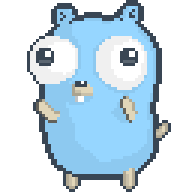A Simple Guide to Working with CSV Files in Golang
Introduction
Working with CSV (Comma Separated Values) files is a common task in programming, particularly when working with large datasets. CSV files are lightweight, and easy to work with and create, making them a popular choice for data exchange and storage. In this article, we’ll look at how to work with CSV files in Golang.
Golang comes with a built-in package for working with CSV files, encoding/csv. This package provides a Reader and Writer type that are used to read and write CSV files. Before we get started, let’s create a simple CSV file to work with. Create a file called data.csv and add the following data:
name,age,city,job,company,phone
Kevin,30,New York,Manager,Folio Inc.,355-025-0525
John,25,Los Angeles,Developer,Folio Inc.,555-230-2139
Mary,28,Chicago,HR,Folio Inc.,331-359-8311
Elizabeth,35,New York,Data Analyst,Apple Inc.,113-602-9009Reading CSV Files
There are two ways to read a CSV file. The first is to read the entire file at once, or line by line. We’ll look at both methods.
Read All
To read a CSV file, we’ll use the Reader type from the encoding/csv package. The Reader type has a ReadAll method that reads the entire CSV file and returns a nested slice of strings. Let’s look at an example:
package main
import (
"encoding/csv"
"fmt"
"log"
"os"
)
func main() {
file, err := os.Open("data.csv")
if err != nil {
log.Fatal(err)
}
defer file.Close()
reader := csv.NewReader(file)
reader.FieldsPerRecord = -1
csvData, err := reader.ReadAll()
if err != nil {
log.Fatal(err)
}
for _, each := range csvData {
fmt.Println(each)
}
}The FieldsPerRecord field on the Reader type is used to specify the number of fields per record. If the number of fields per record is not known, we can set this field to -1 to allow the reader to determine the number of fields per record.
The ReadAll method reads all the rows in the CSV file and returns a nested slice of strings. If we were to access a single value, we could do so by using the row and column index:
csvData[0][0] // KevinRead Line by Line
The Read method on the Reader type reads a single row from the CSV file and returns a slice of strings. Let’s look at an example:
package main
import (
"encoding/csv"
"fmt"
"log"
"os"
)
func main() {
file, err := os.Open("data.csv")
if err != nil {
log.Fatal(err)
}
defer file.Close()
reader := csv.NewReader(file)
reader.FieldsPerRecord = -1
for {
record, err := reader.Read()
if err == io.EOF {
break
}
if err != nil {
log.Fatal(err)
}
fmt.Println(record)
}
}This example reads the CSV file line by line. The Read method returns an io.EOF error when it reaches the end of the file. We can use this error to break out of the loop.
Reading files with different delimiters
Some CSV files use different delimiter characters, such as ; or |. To read these files, we can use the Comma field on the Reader type to specify the delimiter character. First, let’s create a new CSV file with a different delimiter:
name|age|city|job|company|phone
Kevin|30|New York|Manager|Folio Inc.|355-025-0525
John|25|Los Angeles|Developer|Folio Inc.|555-230-2139
Mary|28|Chicago|HR|Folio Inc.|331-359-8311
Elizabeth|35|New York|Data Analyst|Apple Inc.|113-602-9009Now let’s read the file using the Comma field:
package main
import (
"encoding/csv"
"fmt"
"log"
"os"
)
func main() {
file, err := os.Open("data2.csv")
if err != nil {
log.Fatal(err)
}
defer file.Close()
reader := csv.NewReader(file)
reader.FieldsPerRecord = -1
reader.Comma = '|'
csvData, err := reader.ReadAll()
if err != nil {
log.Fatal(err)
}
for _, each := range csvData {
fmt.Println(each)
}
}Writing CSV Files
A CSV file can be written to using the Writer type from the encoding/csv package. The Writer type has a Write method that accepts a slice of strings and writes it to the CSV file. Let’s look at an example:
package main
import (
"encoding/csv"
"log"
"os"
)
func main() {
file, err := os.Create("data3.csv")
if err != nil {
log.Fatal(err)
}
defer file.Close()
writer := csv.NewWriter(file)
defer writer.Flush()
data := [][]string{
{"name", "age", "city", "job", "company", "phone"},
{"Kevin", "30", "New York", "Manager", "Folio Inc.", "355-025-0525"},
{"John", "25", "Los Angeles", "Developer", "Folio Inc.", "555-230-2139"},
{"Mary", "28", "Chicago", "HR", "Folio Inc.", "331-359-8311"},
{"Elizabeth", "35", "New York", "Data Analyst", "Apple Inc.", "113-602-9009"},
}
for _, value := range data {
writer.Write(value)
}
}The Flush method on the Writer type is used to flush any buffered data to the underlying writer. If we don’t call the Flush method, the data will not be written to the CSV file.
The Writer type like the Reader type has a WriteAll method that accepts a nested slice of strings and writes it to the CSV file. Let’s look at an example:
err := writer.WriteAll(data)
if err != nil {
log.Fatal(err)
}Append to CSV Files
Appending is the same way as writing to a CSV file, except that we need to open the file in append mode.
package main
import (
"encoding/csv"
"fmt"
"log"
"os"
)
func main() {
file, err := os.OpenFile("data3.csv", os.O_APPEND|os.O_WRONLY, os.ModeAppend)
if err != nil {
log.Fatal(err)
}
defer file.Close()
writer := csv.NewWriter(file)
defer writer.Flush()
data := [][]string{
{"Felix", "23", "Berlin", "Researcher", "PWC", "555-230-2139"},
{"Linda", "28", "Chicago", "Data Engineere", "KPMG", "331-359-8311"},
}
err = writer.WriteAll(data)
if err != nil {
log.Fatal(err)
}
fmt.Println("Data appended to csv file successfully.")
}Conclusion
In this article, we looked at how to read and write CSV files in Go. We also looked at how to append data to a CSV file. For more features of the encoding/csv package, check out the official documentation.