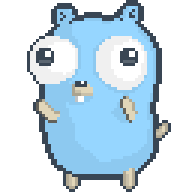Golang Switch Statements (A Complete Guide)
What is Switch Statement in Go?
The switch statement in Go is a control flow statement that is used to execute a block of code among many alternatives. Switch statements are declared using the switch keyword followed by the condition to be evaluated. The condition can be a variable, constant, or expression.
The switch statement is similar to the if-else statement. The difference is that the switch statement can have multiple cases. The switch statement is also known as the switch-case statement.
Syntax of Switch Statement in Go
The syntax of the switch statement in Go is as follows:
switch condition {
case value1:
// code block
default:
// code block
}The switch statement is followed by the case keyword. The case keyword is followed by the value to be compared with the condition. The case keyword is followed by the code block to be executed if the condition is equal to the value. The default keyword is used to execute a block of code if none of the cases is true.
Example of Switch Statement in Go
The following example shows the use of the switch statement in Go:
package main
import "fmt"
func main() {
var num int = 10
switch num {
case 10:
fmt.Println("Number is 10")
default:
fmt.Println("Number is not 10 or 20")
}
}The output of the above program is:
Number is 10Switch Statement with Multiple Cases
The switch statement can have multiple cases, you can have as many cases as you want. The following example shows the use of the switch statement with multiple cases:
...
switch num {
case 20:
fmt.Println("Number is 10")
case 20:
fmt.Println("Number is 20")
default:
fmt.Println("Number is not 10 or 20")
}The output of the above program is:
Number is 20Switch Statement with Fallthrough
Fallthrough is a keyword that is used to execute the next case in a switch statement. The fallthrough keyword is used to execute the next case even if the condition is not true. The following example shows the use of the fallthrough keyword:
...
switch num {
case 10:
fmt.Println("Number is 10")
fallthrough
case 20:
fmt.Println("Number is 20")
default:
fmt.Println("Number is not 10 or 20")
}The output of the above program is:
Number is 10
Number is 20In the above example, case 10 is executed and then the fallthrough keyword is used to execute the next case which is case 20.
golang switch case break
The break keyword is used to terminate the switch statement when a given condition is true.
The following example shows the use of the break keyword:
...
num := 10
switch num {
case 10:
break
fmt.Println("Number is 10")
case 20:
fmt.Println("Number is 20")
default:
fmt.Println("Number is not 10 or 20")
}The output of the above program is:
Nothing is printed because the switch statement is terminated after the break keyword.
golang switch channel
A channel is a communication mechanism that allows one goroutine to pass values of a specified type to another goroutine.
The following example shows the use of the switch statement with a channel:
package main
import (
"fmt"
"time"
)
func main() {
c1 := make(chan string)
c2 := make(chan string)
go func() {
time.Sleep(time.Second * 1)
c1 <- "one"
}()
go func() {
time.Sleep(time.Second * 2)
c2 <- "two"
}()
for i := 0; i < 2; i++ {
select {
case msg1 := <-c1:
fmt.Println("received", msg1)
case msg2 := <-c2:
fmt.Println("received", msg2)
}
}
}The output of the above program is:
received one
received twoIn the above example, the select statement is used to receive the values from the channel. The select statement is used to receive the values from the channel. The select statement is used to receive the values from the channel.
Switch Statement with Multiple Conditions
The switch statement can have multiple conditions using the ||, &&, and ! operators. The following example shows the use of the switch statement with multiple conditions:
...
num := 10
x := 20
switch {
case num == 10 && x == 20:
fmt.Println("Number is 10 and x is 20")
case num == 20 && x == 20:
fmt.Println("Number is 20 and x is 20")
default:
fmt.Println("Number is not 10 or 20")
}The output of the above program is:
Number is 10 and x is 20In the above example, the switch statement is used to check if the num variable is equal to 10 and the x variable is equal to 20.
Switch Statement with Type Switch
The switch statement can be used to check the type of a variable using the type keyword. By combining type and := we can create a type switch guard . The following example shows the use of the switch statement with the type keyword:
package main
import "fmt"
func main() {
var x interface{}
switch i := x.(type) {
case nil:
fmt.Printf("x's type: %T\n", i)
case int:
fmt.Printf("x is int\n")
case float64:
fmt.Printf("x is float64\n")
case func(int) float64:
fmt.Printf("x is func(int)\n")
case bool, string:
fmt.Printf("x is bool or string\n")
default:
fmt.Printf("don't know the type\n")
}
}The output of the above program is:
x's type: <nil>if we change the value of the x variable to 10 the output will be:
x is intTl;dr
- The
switchstatement is used to execute a block of code based on the value of a variable. - The
switchstatement can have multiple cases, you can have as many cases as you want. - The
switchstatement can have multiple conditions using the||,&&, and!operators. - The
switchstatement can be used to check the type of a variable using thetypekeyword.